
 |
>[TeX] | >[Index] | >[環境] | >[figure] |
\usepackage{graphicx}をプレアンブルに入れて、図を取り入れる。
|
| \begin{center}...\end{center}でなく、\centeringを用いる。 |

|
| 図目次:\listoffigures |
| \caption[図目次用キャプション]{本文中用キャプション} |
\begin{figure}[htbp]
%\caption[図目次用キャプション]{本文中用キャプション}\label{fig:fig1} キャプション上部
\centering\includegraphics[width=3cm]{tiger.eps}
\caption[図目次用キャプション]{本文中用キャプション}\label{fig:fig1}
\end{figure}
|
|

図と表を常に真ん中に配置(\centeringの記述が不要になる)
\makeatletter
\newenvironment{myfigure}[1][\fps@figure]%
{\begin{figure}[#1]\centering}%
{\end{figure}}
\newenvironment{myfigure*}[1][\fps@figure]%
{\begin{figure*}[#1]\centering}%
{\end{figure*}}
\makeatother
|

\newcommand{\Tabref}[1]{表~\ref{#1}}
\newcommand{\Equref}[1]{式~(\ref{#1})}
\newcommand{\Figref}[1]{図~\ref{#1}}
をプレアンブルに入れておくと、\Tabref、\Equref、\Figrefが利用できます。 |

| 他ページの図・表を参照するときはページ数を入れる。 |

図の番号と表の番号を通し番号にする。
\makeatletter \let\c@figure\c@table \let\p@figure\p@table \let\cl@figure\cl@table \let\thefigure\thetable \makeatother |


| \raisebox。 |

| subcaptionを伴う。 |

| 高さの違う図を含むときのキャプションの位置参照。 |
| listliketabを伴う。 |

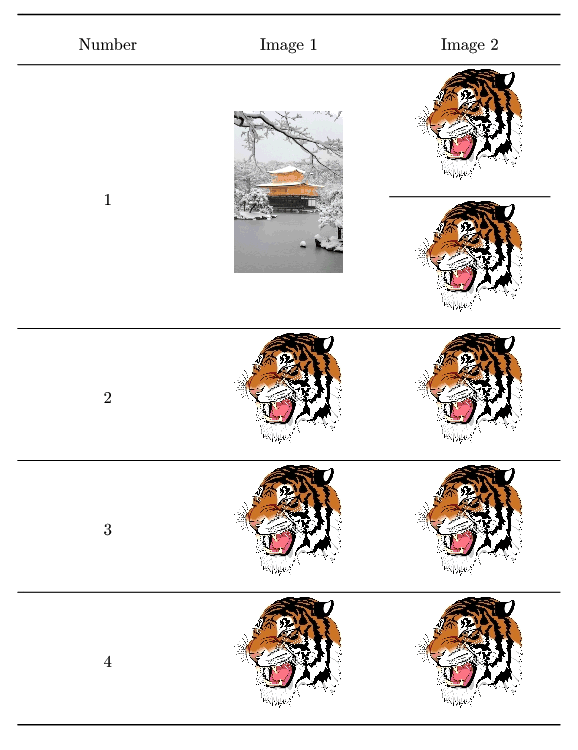
| 脚注:図や表を入れる。 |

| 脚注:キャプションの付けて、図や表を入れる。 |

| \usepackage{multicol} |

\documentclass[twocolumn]{jarticle} \makeatletter
\newcommand{\figcaption}[1]{\def\@captype{figure}\caption{#1}}
\newcommand{\tblcaption}[1]{\def\@captype{table}\caption{#1}}
\makeatother
を入れて、図と表のキャプションを追加。 |

| \documentclass[twocolumn]{jarticle} |

\documentclass[twocolumn]{jarticle} \makeatletter
\newcommand{\figcaption}[1]{\def\@captype{figure}\caption{#1}}
\newcommand{\tblcaption}[1]{\def\@captype{table}\caption{#1}}
\makeatother
を入れて、図と表のキャプションを追加。 |

| \documentclass[twocolumn]{jarticle} \begin{figure*}と\begin{table*}を利用。 |

| nidanfloatを追加。 |

| 図・表をascmacのitemboxで囲む。 |

| 図・表をascmacのshadowboxで囲む。 |

| 図・表組 Tips | |
|
|